本文将会先了解数组 API 的用法再模拟实现这些 API ,如果各位大佬觉得有什么不对的地方麻烦指点以下!
1. forEach 方法
这个方法会对数组元素的每一项运行传入的函数,没有返回值。相当于使用 for 循环来遍历数组。如:
let numbers = [1, 2, 3, 4, 5, 4, 3, 2, 1];
numbers.forEach((item, index, array) => {
// 执行某些操作
item += 2
})
console.log(numbers);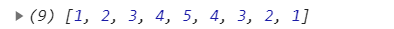
我们发现并不会改变数组元素
可以利用 forEach 方法来替代 for 循环来遍历数组
我们再来看看下面的代码,再来总结
let arr1 = [{
name: 'ljc',
age: 19
}, {
name: 'xy',
age: 18
}]
arr1.forEach(item => {
item.age += 1
})
console.log(arr1);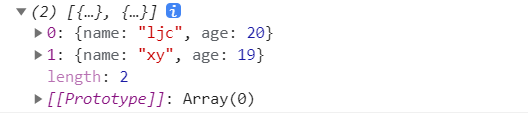
从上面两段代码,我们可以看出,两个成员的age属性值都加了 1
所以我们可以简单的得出一个结论:当数组中元素是值类型,forEach 绝对不会改变数组。当数组中元素是引用类型,则可以改变数组
注意:由于 forEach 方法没有返回值,因此 forEach 不支持链式操作
1-1 手写 forEach 方法
原生的
forEach方法中接收2个参数callback和thisArg,并且callback函数传入三个参数,数组当前项的值,索引,数组本身
Array.prototype.myForEach = function (callback, thisArg) {
// 判断调用该API的元素是否为null
if (this == null) {
throw new TypeError('this is null or not defined')
}
// 判断是否为function
if (typeof callback !== "function") {
throw new TypeError(callback + ' is not a function')
}
// 通过this得到调用者arr
const arr = this
// 确定循环变量
let index = 0
// 循环遍历给每个数组元素调用callback
while (index < arr.length) {
// 判断是否存在这个项
if (index in arr) {
// 通过call将this指向thisArg,并且传入3个参数
callback.call(thisArg, arr[index], index, arr)
}
index++
}
}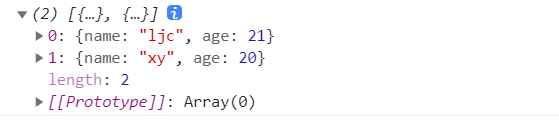
2. map 方法
与 forEach 方法相比,map 方法有返回值而 forEach 方法没有返回值。
map也叫映射,也就是将原数组映射成一个新数组
- 数组中的每一个元素都会调用一个提供的函数后返回结果。
- 会新建一个数组,需要有承载对象,也就是会返回一个新的对象
- 除非用原有数组去承载,否则原有数组不会改变
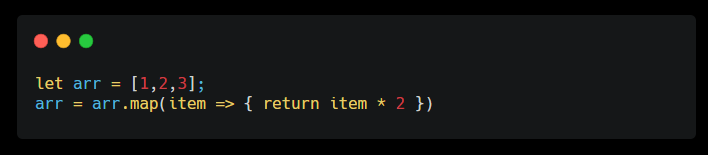
使用方法
let arr = [1, 2, 3, 4, 5]
let newArr = arr.map(item => item * 2)
console.log(newArr); // [2, 4, 6, 8, 10]map需要有返回值,可以利用箭头函数来简写
易错点
map中的每一个元素都要执行回调函数,所以必须要有 return,因此不能采用map对数组进行过滤
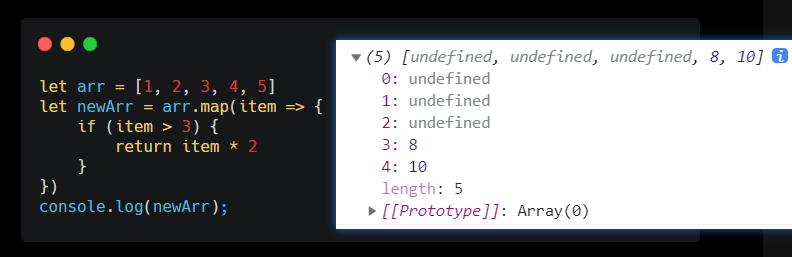
可以看到灰灰的undefined,再见
2-2 手写 map 方法
- 首先要排除空数组以及没有回调函数的情况
- 根据
map的要求需要新建数组,执行函数,返回数组
Array.prototype.myMap = function (callback, thisArg) {
// 和forEach相同需要进行两个排除
if (this == undefined) {
throw new TypeError('this is null or not defined');
}
if (typeof callback !== 'function') {
throw new TypeError(callback + ' is not a function');
}
// 与forEach不同的是,map会返回一个新数组
const ret = []
// 获得函数调用者
const arr = this
// 数组长度
let len = arr.length
// 对每一个元素执行回调函数
for (let i = 0; i < len; i++) {
// 检查i是否在arr
if(i in arr) {
ret[i] = callback.call(thisArg, arr[i], i, arr)
}
}
// 返回一个处理后的数组
return ret
}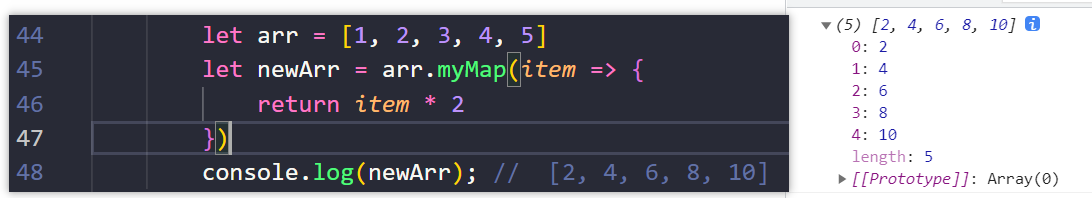
3. filter
filter从名字上看可以知道是它是用来做筛选过滤的。和map一样,会返回一个新的对象数组,并不会改变原数组
使用方法
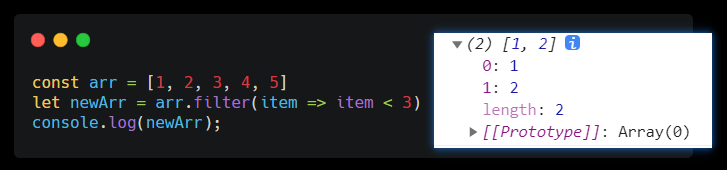
从而实现了筛选出数组元素小于 3 的元素
3-3 手写 filter 方法
与map方法相比,filter需要将满足条件的元素组成新数组返回
Array.prototype.myFilter = function(callback,thisArg) {
if (this == undefined) {
throw new TypeError('this is null or not defined');
}
if (typeof callback !== 'function') {
throw new TypeError(callback + ' is not a function');
}
// 新数组
const res = []
// 保存this
const arr = this
// 提前计算数组长度
const len = arr.length
for(let i = 0;i<len;i++) {
if(i in arr) {
// 判断元素经过函数调用后,是否有返回值
// 从而来判断是否满足筛选规则,
if(callback.call(thisArg,arr[i],i,arr)) {
res.push(arr[i])
}
}
}
// 最后记得返回新数组噢
return res
}4. some 方法
some方法用于检查数组中是否有符合条件的值,返回值是个布尔值
使用方法
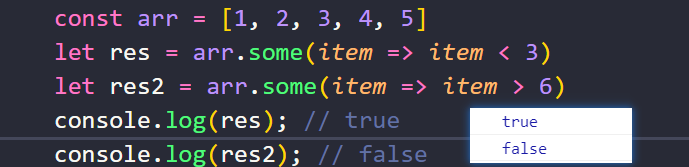
some方法对于性能来说比较友好,因为不需要全部遍历,只要找到一个符合条件的就会9返回true
我们根据这个原则可以手写一个some方法
4-4 手写 some 方法
Array.prototype.mySome = function (callback, thisArg) {
if (this == undefined) {
throw new TypeError('this is null or not defined');
}
if (typeof callback !== 'function') {
throw new TypeError(callback + ' is not a function');
}
let arr = this
let len = arr.length
for (let i = 0; i < len; i++) {
if (i in arr) {
if (callback.call(thisArg, arr[i], i, arr)) {
return true
}
}
}
return false
}5. every 方法
与some相比,每个成员都满足条件才返回true,有一个不满足都返回false
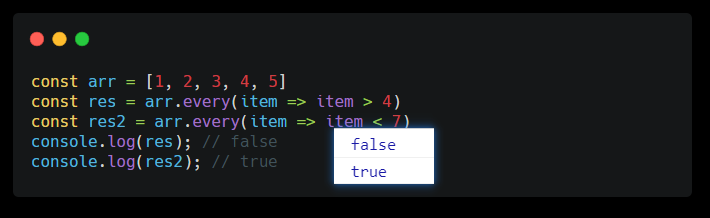
只有全满足才会返回true
5-5 手写 every 方法
Array.prototype.myEvery = function (callback, thisArg) {
if (this == undefined) {
throw new TypeError('this is null or not defined');
}
if (typeof callback !== 'function') {
throw new TypeError(callback + ' is not a function');
}
const arr = this
const len = arr.length
for (let i = 0; i < len; i++) {
if (i in arr) {
if (!callback.call(thisArg, arr[i], i, arr)) {
return false
}
}
}
return true
}6. find 和 findIndex 方法
找到一个符合条件的元素,找的到就返回当前元素,找不到就返回undefined
和 find 方法同形的还有 findIndex 方法,该方法返回第一个满足条件的元素的索引值
find 使用方法
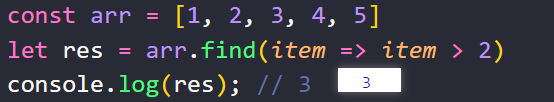
返回满足的元素
findIndex 使用方法
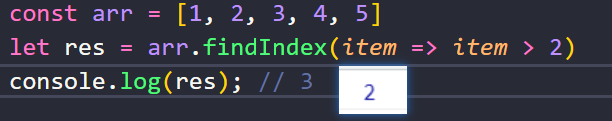
返回满足的索引
6-6 手写 find 方法
通过循环遍历数组,调用一下传入的函数,如果满足条件则将当前的index对应的数组元素返回,只返回第一个噢
Array.prototype.myFind = function (callback, thisArg) {
if (this == undefined) {
throw new TypeError('this is null or not defined');
}
if (typeof callback !== 'function') {
throw new TypeError(callback + ' is not a function');
}
// 保存this,也就是调用者
const arr = this
const len = arr.length
for (let i = 0; i < len; i++) {
if (i in arr) {
if (callback.call(thisArg, arr[i], i, arr)) {
return arr[i]
}
}
}
return undefined
}findIndex 方法
与 find 不同之处在于返回值,只需要将return arr[i]改成return i即可
小场景
对于上面的6,7个数组方法,会发现其实实现起来的差别也就是那几行代码,记起来也挺不容易的,它们的使用场景更是不知怎么切入,利用一个小场景来展现这些 API 的使用场景
前情提要:在一个公司里,老板正在考虑给员工升职加薪...
公司员工数据
jslet staff = [ {name: 'a', salary: 20000, age: 36}, {name: 'b', salary: 19000, age: 34}, {name: 'c', salary: 18000, age: 20}, {name: 'd', salary: 17000, age: 18} ]
🤵老板 :“今年业绩表现不错,所有员工工资涨1000”
👨🦲程序员小哥:“简单,用 forEach 就可以了,代码和结果像下面这样”
staff.forEach(item => item.salary += 1000)🤵老板:“给我整理成一份工资表格”
👨🦲程序员小哥:“没问题,map 有返回值,可以用 map”
w = staff.map(item => item.salary += 1000)
console.log(w) // [21000, 20000, 19000, 18000]🤵老板:“公司成立这么多年了,给我一份我们公司33岁以上的员工名单吧”
👨🦲程序员小哥:“好的,没问题,用filter”
w = staff.filter(item => item.age > 33)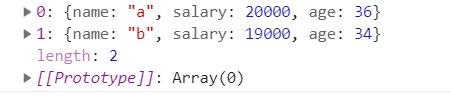
👨🦲程序员小哥:“a,b员工年龄都33岁以上了”
🤵老板:“那你再帮我看看有没有18岁以下的员工”
👨🦲程序员小哥:“好的,用some方法看了一下,我们没有年龄小于18岁的员工”
w = staff.some(item => item.age < 18) // false🤵老板:“公司现在上市了,你看看我们公司员工工资是不是都1.6w以上”
👨🦲程序员小哥:“真不错啊,全都1.6w以上了,还有什么需要吗?”
w = staff.every(item => item.salary > 16000) // true🤵老板:“那你再帮我找个年龄35岁以上的吧,第一个就好”
👨🦲程序员小哥:“简单查了一下第一个35以上的,叫a”
w = staff.find(item => item.age > 35) // {name: "a", salary: 20000, age: 36}🤵老板:“它在公司的员工数据里排在第几个呀”
👨🦲程序员小哥:“你好无聊,这都要看”
w = staff.findIndex(item => item.age > 35) // 0👨🦲程序员小哥:“0,第一个,元老级别”
🤵老板:“挺不错的,你技术不错嘛,那你把工资总和算出来,叫秘书打钱给财务吧”
👨🦲程序员小哥:“....稍等,我再学一下 reduce”
7. reduce 方法
不同于迭代方法,reduce是一种归并方法,归并并不是对每一项都执行目标函数,可以概括成以下几步:
- 不断地对数组地前两项取出,对它执行目标函数,计算得到的返回值
- 把返回值插到数组首部,也就是作为
ayyay[0] - 持续执行这个过程,直至数组中的每一项都访问一次
- 返回最终结果
举例说明
const arr = [1, 2, 3]
const res = arr.reduce((prev, cur) => prev + cur)
console.log(res); // 6在上面的代码中,reduce 做了一下几步归并操作
[1, 2, 3] // 取出 1 和 2 ,执行 1 + 2 填回 3
[3, 3] // 取出 3 3 ,填回 6
[6] // 最终返回67-7 手写 reduce 方法
根据上面的4步规则来写
Array.prototype.myReduce = function (callback, initialValue) {
// 判断调用该API的元素是否为null
if (this == null) {
throw new TypeError('this is null or not defined')
}
// 判断是否为function
if (typeof callback !== "function") {
throw new TypeError(callback + ' is not a function')
}
const arr = this
const len = arr.length
// 第二个参数
let accumulator = initialValue
let index = 0
// 如果第二个参数是undefined 则数组的第一个有效值
// 作为累加器的初始值
if (accumulator === undefined) {
// 找到数组中的第一个有效值 不一定就是arr[0]
while (index < len && !(index in arr)) {
index++
}
if (index >= len) {
throw new TypeError('Reduce of empty array with no initial value')
}
// 输出第一个有效数组元素,作为累加器的第一个元素
accumulator = arr[index++]
}
while (index < len) {
if (index in arr) {
// arr[index] 为 accumulator 的下一个元素
accumulator = callback.call(undefined, accumulator, arr[index], index, arr)
}
// 持续后移
index++
}
// 返回结果
return accumulator
}7-x 利用 reduce 实现 map
在很多地方都看到了这个题目
实现思路:将每次遍历的元素,作为传入的函数的参数,并将函数执行结果存入一个新数组中返回
核心:
map函数接收一个函数作为参数,作为参数的函数接收三个参数值,分别是遍历数组的每一项元素,元素的索引和数组本身。这三个参数刚好和reduce函数接收的第一个函数参数的第2、3、4个参数是对应的
Array.prototype.mapReduce = function (callback, context = null) {
if (this == null) {
throw new TypeError('this is null or not defined')
}
// 判断是否为function
if (typeof callback !== "function") {
throw new TypeError(callback + ' is not a function')
}
let arr = this
return arr.reduce((pre, cur, index, array) => {
let res = callback.call(context, cur, index, array)
return [...pre, res]
})
}